How to Find Contacts on Instagram: A Comprehensive Guide
In the world we live in today, social media platforms like Instagram are really important.
They help us connect with our friends, family, and even new people we meet.
Sometimes, it can be tricky to find the people we know on Instagram. In this blog post, we will talk about different ways to find your contacts on Instagram.
We will cover things like using the search function, connecting with your friends on Facebook, finding people through their phone numbers, and linking your contacts to Instagram.
We will also answer common questions about syncing your contacts and help troubleshoot any problems you might encounter.
Let's get started!
How to find Contacts on Instagram Using Search:
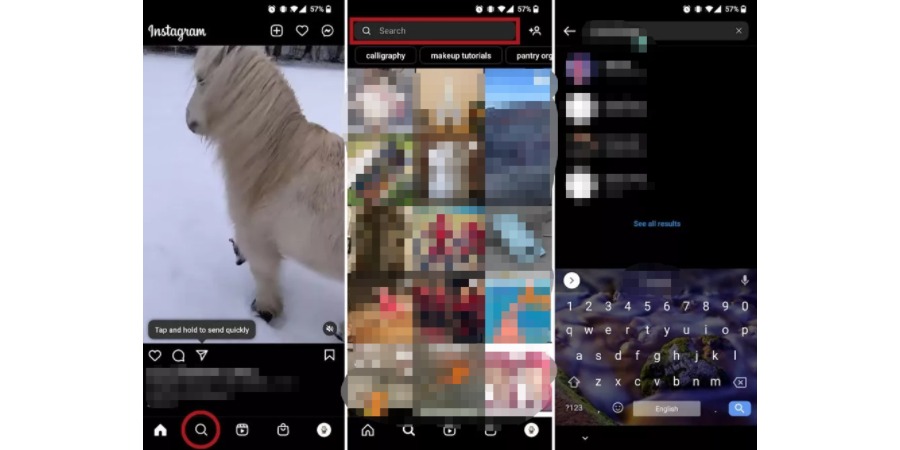
If you want to find someone specific on Instagram, you can use the search function. Here's how you can do it:
- Open the Instagram app and sign in to your account.
- At the bottom of the screen, you will see a magnifying glass icon. Tap on it to access the search function.
- In the search bar at the top, type the name or username of the person you want to find.
- As you start typing, Instagram will show you a list of accounts that match your search.
- Look through the results and tap on the account you are looking for.
- This will take you to their profile page where you can see their posts and other information.
- If you want to follow them, tap on the "Follow" button.
Using the search function can help you find your contacts on Instagram easily.
How to find Facebook Friends on Instagram:
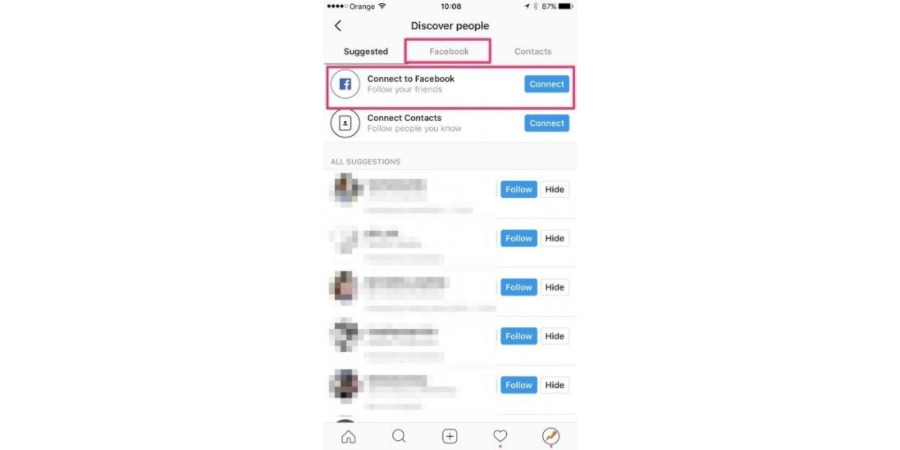
If you want to find your Facebook friends on Instagram, it's easy if you have connected your Instagram and Facebook accounts. Here's what you need to do:
- Open the Instagram app and go to your profile page.
- Tap on the three horizontal lines, which is called the hamburger menu, located at the top right corner of the screen.
- In the menu that appears, select "Settings" and then tap on "Account."
- From there, tap on "Linked Accounts" and choose "Facebook."
- Instagram will ask you to log in to your Facebook account and give permission to access your friends list.
- Once you've connected your accounts, go back to the search function within Instagram.
- Type the name of the Facebook friend you want to find in the search bar.
- Instagram will display matching accounts, and you can follow them from there if you wish.
By linking your Instagram and Facebook accounts, you can easily find and connect with your Facebook friends on Instagram.
How to find Friends on Instagram by Phone Number:
If you want to find your contacts on Instagram using their phone numbers, here's what you can do:
- Open the Instagram app and go to your profile page.
- Tap on the three horizontal lines, known as the hamburger menu, located at the top right corner of the screen.
- In the menu that appears, look for and select "Discover People."
- Inside the "Discover People" section, you should see an option called "Connect Contacts." Tap on it.
- Instagram will then ask for permission to access your contacts. Grant permission to let Instagram compare the phone numbers in your contacts with registered Instagram users.
- After the comparison, if any matches are found, Instagram will suggest those contacts for you to follow.
By allowing Instagram to access your contacts, you can find and connect with people you know who are already using Instagram.
How to link Contacts to Instagram:
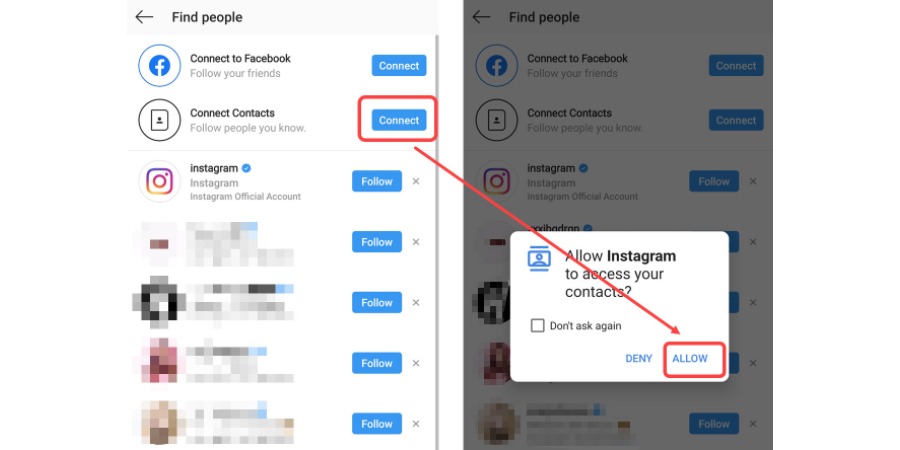
If you want to make your Instagram experience even better, you can link your phone's contacts to your Instagram account. This makes it easier to discover and follow your contacts on Instagram. Here's how you can do it:
- Open the Instagram app and navigate to your profile page.
- Tap on the three horizontal lines (hamburger menu) located at the top right corner of the screen.
- From the menu that appears, select "Settings."
- Within the settings, look for and tap on "Contacts Sync."
- Instagram will ask for permission to access your contacts. Grant the permission to proceed.
- Once you've given permission, Instagram will sync your contacts and compare them with existing Instagram users.
- After the sync is complete, you can view the suggested contacts that Instagram has found.
- From the list of suggested contacts, you can choose to follow them if you wish.
By linking your phone's contacts to your Instagram account, you can easily discover and connect with people you know on the platform.
Frequently Asked Questions:

Q1. Why can't I find contacts on Instagram?
There could be several reasons why you are unable to find contacts on Instagram. Ensure that you have granted the necessary permissions for Instagram to access your contacts. Also, make sure that your contacts have registered Instagram accounts and are using the same phone numbers or email addresses listed in their Instagram profiles.
Q2. Does Instagram automatically sync contacts?
No, Instagram does not automatically sync contacts. You need to manually enable the contact synchronization feature in Instagram's settings. Once you grant permission and enable contact sync, Instagram will compare your contacts with registered users and suggest relevant accounts for you to follow.
Q3. Can you find friends on Instagram by phone number?
Yes, Instagram provides the option to find friends by phone number. By connecting your contacts to Instagram and granting permission to access your phone's contacts, Instagram will compare the phone numbers in your contacts with registered Instagram users. If any matches are found, Instagram will suggest those contacts for you to follow.
Q4. How do you link contacts to Instagram?
To link your contacts to Instagram, follow these steps:
- Open the Instagram app and go to your profile page.
- Tap on the three horizontal lines (hamburger menu) at the top right corner.
- Select "Settings" from the menu and then tap on "Contacts Sync."
- Grant Instagram permission to access your contacts.
- Instagram will sync your contacts and match them with existing Instagram users.
- You can view the suggested contacts and choose to follow them.
The buttom line
Discovering your contacts on Instagram can be easy if you follow these steps and make sure your settings are correct.
You can use the search function to find specific people or accounts.
Another way is to connect with your Facebook friends if you have linked your accounts.
If you have their phone numbers, Instagram can help you find them too.
Additionally, you can link your phone's contacts to Instagram for an even better experience.
Remember to give Instagram the permissions it needs and make sure your contacts have Instagram accounts.
Enjoy connecting with friends and others in the Instagram community!
