How Long do Instagram Stories Last: Mastering Instagram Stories
In today's digital era, social media platforms have become an integral part of our daily lives.
Among them, Instagram holds a special place, providing users with a visual feast of captivating content.
One popular feature that has gained tremendous popularity on Instagram is "Instagram Stories."
In this blog post, we will explore what Instagram Stories are, how long they last, how to create and post them effectively, and answer some common questions about this engaging feature.
Table of Content:
- What are Instagram Stories?
- How long do Instagram Stories last?
- How to Post an Instagram Story
- How to Make Instagram Stories Longer Than 15 Seconds
- Is it better to use long videos or short videos?
- Instagram Stories Tips
- Can I see who viewed my Instagram Story?
- Can someone see I viewed their Instagram Story if I deactivate my account?
- Can you look at an Instagram Story without them knowing?
- What does "Was Live" mean on Instagram?
1. What are Instagram Stories?
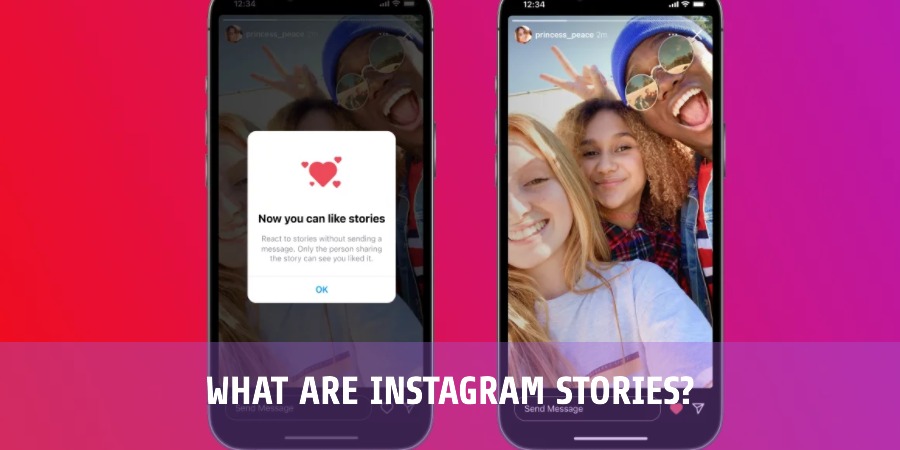
Instagram Stories are a feature that allows users to share photos, videos, and text-based content that disappears after 24 hours.
These stories are displayed prominently at the top of the Instagram feed and offer a more spontaneous and casual way of sharing moments with your followers.
With various creative tools and interactive features, Instagram Stories provide a dynamic and immersive experience.
2. How long do Instagram Stories last?
Instagram Stories have a duration of 24 hours.
After this period, they vanish from public view unless you choose to save them as highlights on your profile.
This temporary nature of Instagram Stories adds an element of urgency and authenticity to the content, encouraging users to engage and view stories frequently.
3. How to Post an Instagram Story:

Creating and posting an Instagram Story is a straightforward process.
Follow these steps to share your moments with your followers:
- a. Tap the "+" icon at the top-left corner of your Instagram feed or swipe right from anywhere on your feed.
- b. Capture a photo or record a video using the in-app camera, or choose an existing photo or video from your camera roll.
- c. Enhance your story by adding text, stickers, filters, or interactive elements such as polls, questions, or countdowns.
- d. Once you're satisfied with your story, click the "Your Story" button to share it with your followers.
4. How to Make Instagram Stories Longer Than 15 Seconds:
By default, Instagram limits videos in Stories to 15 seconds.
However, if you have a video longer than that, you can use the following methods to share it:
- a. Instagram's "Split" feature automatically divides longer videos into 15-second clips, which are played sequentially.
- b. Utilize third-party apps that allow you to split your videos into shorter segments and upload them as multiple stories.
5. Is it better to use long videos or short videos?

The ideal video length for Instagram Stories largely depends on the content and the attention span of your audience.
While shorter videos (15 seconds or less) are generally more effective in grabbing attention and maintaining engagement, longer videos (up to 60 seconds) can be useful for in-depth storytelling or tutorials.
Experiment with different lengths to see what resonates best with your audience.
6. Instagram Stories Tips:
- a. Use eye-catching visuals and compelling captions to capture attention.
- b. Take advantage of interactive features like polls, questions, and quizzes to engage with your audience.
- c. Consistency is key - try to post stories regularly to maintain a presence and keep your followers engaged.
- d. Leverage stickers, filters, and other creative tools to make your stories visually appealing and unique.
- e. Collaborate with other Instagram users or feature user-generated content to diversify your stories and foster community engagement.
7. Can I see who viewed my Instagram Story?

Yes, Instagram allows you to see who has viewed your story.
After posting a story, swipe up on the screen to access the "Seen By" list, displaying the usernames of users who have viewed your content.
However, keep in mind that this list is only visible to you and not to other users.
8. Can someone see I viewed their Instagram Story if I deactivate my account?
No, if you deactivate your account, your actions, including viewing someone's Instagram Story, will not be visible to that person or any other users.
Deactivating your account ensures your complete privacy and anonymity on the platform.
9. Can you look at an Instagram Story without them knowing?
Currently, Instagram does not provide a built-in feature to view stories anonymously.
If you view someone's story, they will be notified that you have seen it.
However, there are third-party apps and browser extensions claiming to offer anonymous viewing, but their reliability and security can be questionable.
It's always advisable to respect the privacy and intentions of others when using social media platforms.
10. What does "Was Live" mean on Instagram?

The "Was Live" label on an Instagram story indicates that the person who posted the story was broadcasting live on Instagram.
Instagram Live allows users to share real-time video content with their followers, providing an interactive and immersive experience.
"Was Live" indicates that the live broadcast has ended, and the story is now available for replay for 24 hours.
Summary

Instagram Stories have revolutionized the way we share and consume content on social media.
By embracing the temporary and engaging nature of Instagram Stories, you can strengthen your online presence, connect with your audience, and foster meaningful engagement.
Remember to experiment with different formats, utilize creative tools, and keep your stories authentic and compelling.
Happy storytelling on Instagram!
